
Table of Contents
Connecting to DVRs and NVRs
You can connect to any NVR, DVR or Camera that has ONVIF or RTSP. This means you can connect your TetherBoxes to the vast majority of products manufactured since 2007.
Some of the vendors we have tested include: Axis, Sony, Samsung, Panasonic, D-Link, Vivotek, Lilin, Edimax, Cisco, Sunell, AVTech, TVT, Grandstream, Canon, Hikvision, Dahua and many others.
Configure your DVR (if needed)
Many DVRs/NVRs work out of the box. If yours is not working, check the following settings. The screenshots show a Hikvision DVR; your interface may differ.
Enable RTSP
Ensure RTSP is switched on and set to port 554 (usually under Configuration → Network → RTSP).
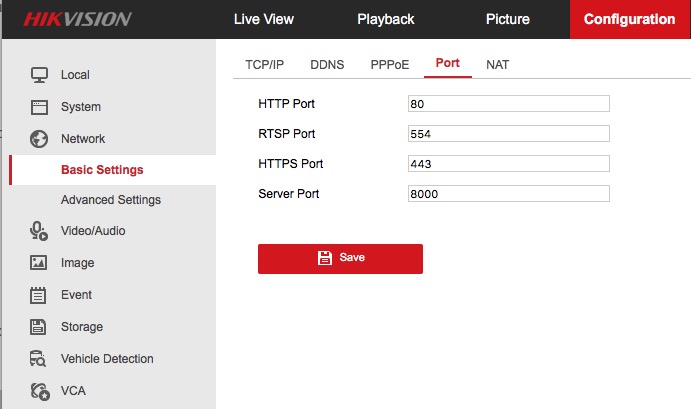
Tip: Some DVRs have a separate RTSP username/password under Users. Make note of it if present.
Set Camera Quality
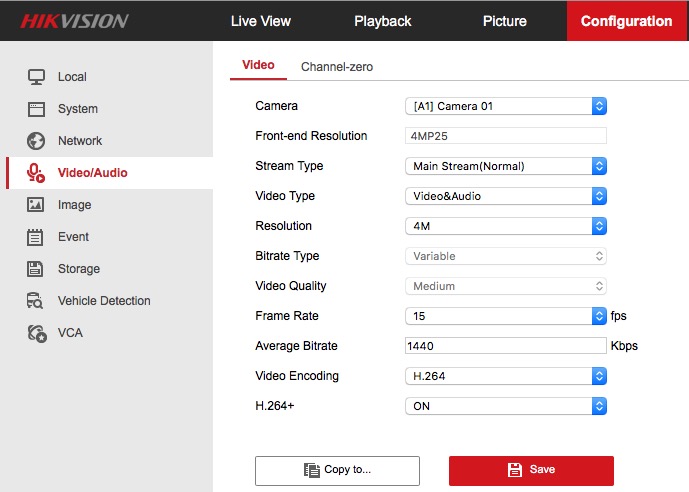
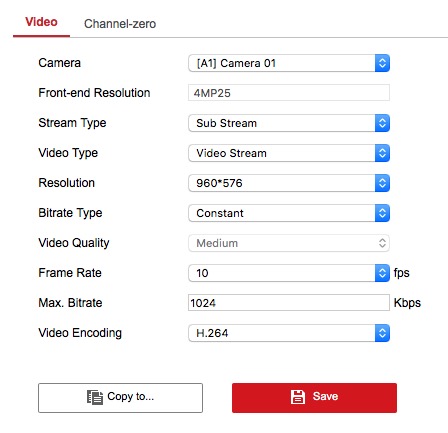
Tip: The quality you set on the DVR is what the TetherBox will record. If set to 704x576, it records at that resolution.
Warning: If your DVR uses H.265, consider switching to H.264 or H.264+ for better browser and mobile compatibility.
Optional: Enable ONVIF if your DVR supports it.
Add your DVR/NVR
- Go to Admin → Cameras → New Camera
- Select the DVR/NVR tab
- Enter the DVR/NVR name and IP address
- Select the vendor and number of Cameras
- Enter the username and password
- Click Add
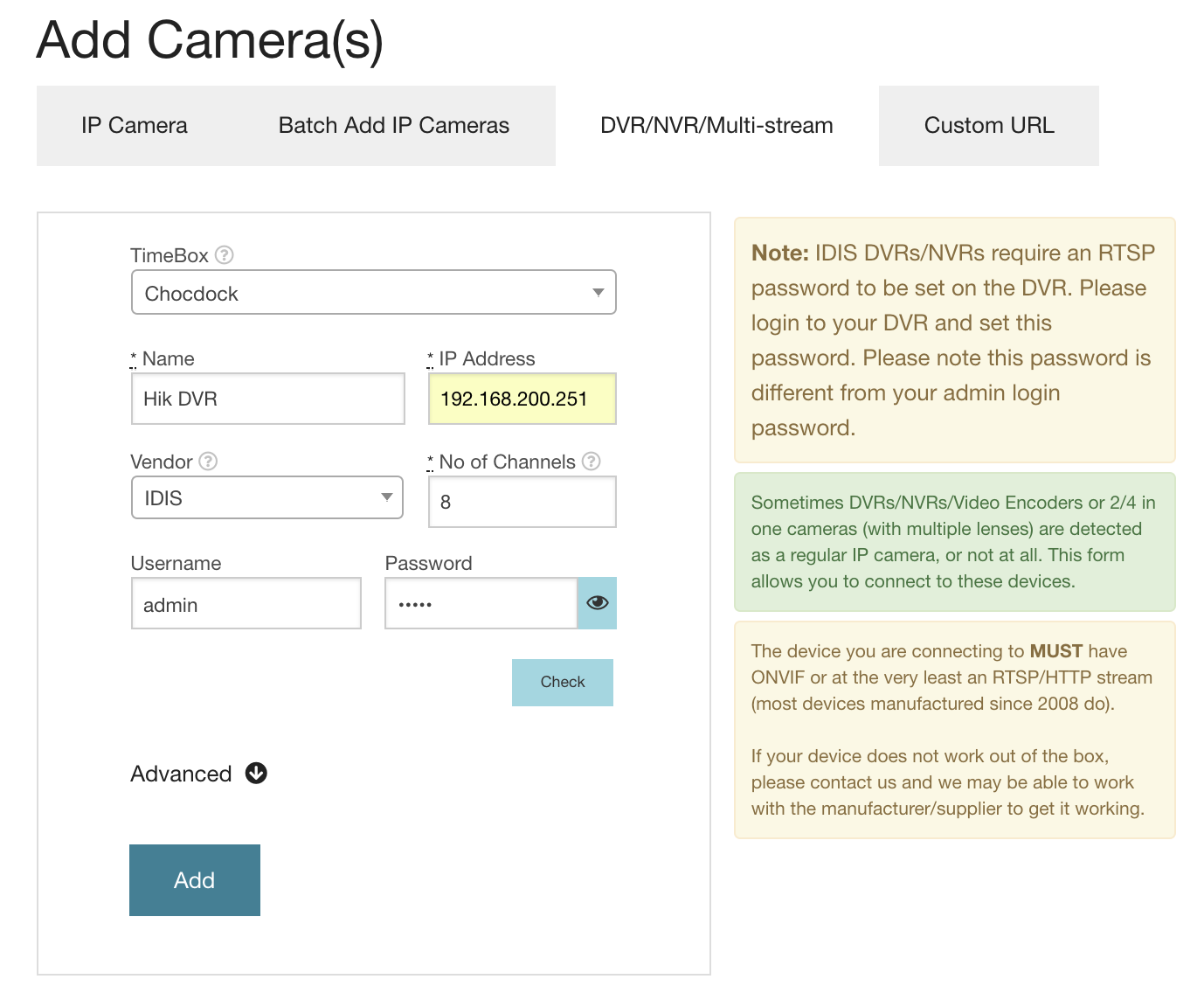
Tip: Use the "Check" button to verify credentials before adding.
Warning: If your vendor is not listed, try selecting "Other".
DVR/NVR Not Listed?
If your DVR is not in the list, you'll need the RTSP URL. Enter it under the "Custom URL" tab in the New Camera dialogue.
Warning: RTSP URLs are usually in the DVR/NVR manual. Contact the manufacturer if you cannot find it.
Common RTSP URL Formats
Most DVRs/NVRs (Dahua, TVT, Genie, etc.):
rtsp://[user]:[password]@[ip]/cam/realmonitor?channel=[channel]&subtype=[stream]
Example: rtsp://admin:pass@192.108.1.108/cam/realmonitor?channel=1&subtype=1
Hikvision DVRs/NVRs:
rtsp://[user]:[password]@[ip]/streaming/channels/[channel]0[stream]
Example for camera 3: rtsp://admin:12345@192.168.1.3/streaming/channels/301
Example for camera 10: rtsp://admin:12345@192.168.1.3/streaming/channels/1001
If you're unable to find the RTSP URL, please contact us and we may be able to help.
Referenced in: