
Table of Contents
TetherBox Recording Capacity
Protect Important Footage First
Warning: Your TetherBox automatically overwrites the oldest recordings when storage fills up. Flag important footage immediately to prevent permanent loss.
If you've captured important footage - an incident, unusual activity, or anything you may need later - flag it immediately to protect it from automatic deletion.
To flag footage:
- Find the event in your timeline
- Click the flag icon to mark it as important
- Flagged footage is protected and won't be deleted
Tip: Don't wait. If you think "I'll flag it later," you risk losing it forever. Flag critical footage as soon as you see it.
Understanding Your Capacity
Check your current recording capacity: Admin → TetherBoxes (see the "Oldest Recording" column).
What Affects Capacity
Your storage is consumed by motion detection. Several factors determine how long recordings are kept:
- Motion levels: High-traffic areas consume storage much faster than quiet spaces
- Camera count: More Cameras mean less retention per camera
- Recording quality: Higher resolution and frame rates require more storage
Tip: Typical capacity is 2-3 weeks with mixed motion environments; less than a week in high-activity locations like busy retail stores or car parks.
If you've reached this page because important footage was overwritten, we understand how frustrating that is. Let's ensure it doesn't happen again.
Increasing Storage Capacity
Option 1: Camera Masking (Free)
Masking tells your TetherBox to ignore areas that don't matter - sky, walls, trees swaying in wind. This can increase recording capacity by reducing unnecessary motion detection.
Tip: Start with outdoor Cameras that see unnecessary motion - trees, busy roads, car parks with constant traffic. Masking can double or triple your effective storage capacity.
Warning: If events are generated by your camera's built-in analytics (line crossing, intrusion detection, etc.), you may need to adjust those settings as well. See Tunnelling for accessing camera configuration remotely.
How to set up:
- Go to Admin → Cameras
- Select a camera and click Mask
- Draw around areas to ignore (sky, unchanging backgrounds, trees)
- Click Save and repeat for other Cameras
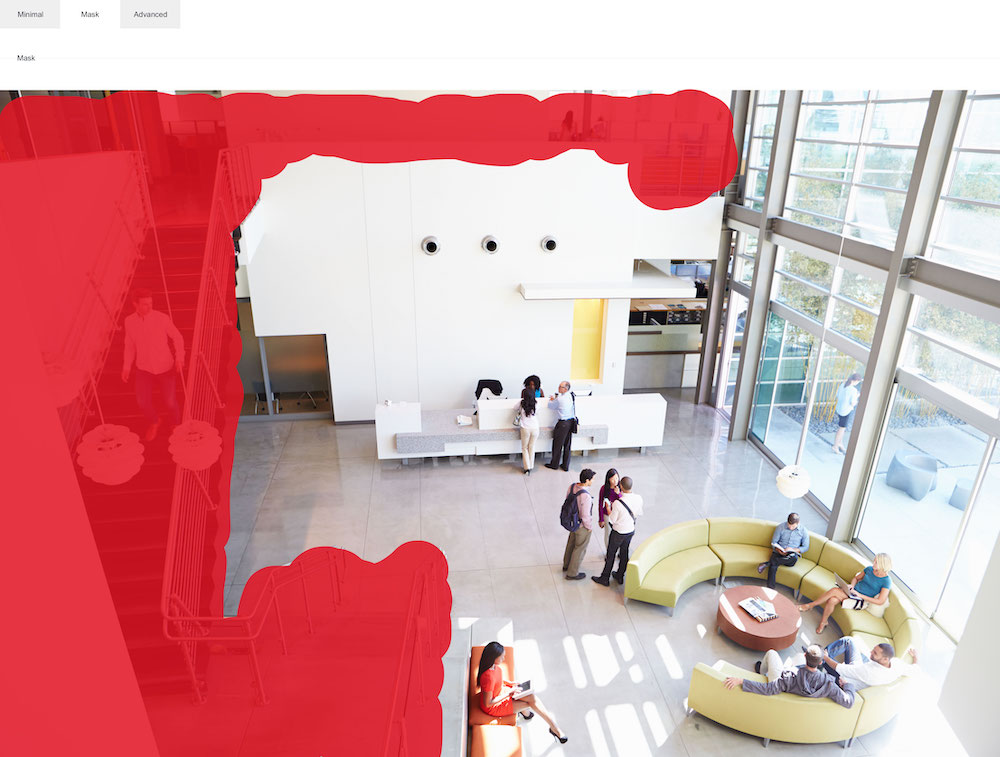
Option 2: External Storage
The internal drive capacity varies by model - standard units have 512GB to 1TB, some units include up to 4TB solid state drives, and rack mount units come with 8TB as standard. Check your specific capacity on your TetherBox page → Storage tab.
For custom deployments, see Hardware Specifications for detailed storage and hardware recommendations.
External storage increases capacity 10x or more.
Tip: USB drives are the fastest way to increase capacity - plug them in and they activate automatically. No configuration required.
USB drive:
- 8TB+ drives are affordable and plug-and-play
- Your TetherBox activates them automatically
- No configuration required
NAS storage:
- Network-attached storage for centralised recording
- Ideal for multi-site deployments
- Requires activation - email support with your TetherBox serial and subject "Please activate external storage"
Internal expansion:
- Rack units support up to 4 × 3.5" drives
- Professional installation recommended
- Contact your integrator for options
Warning: Always use drives designed for 24/7 surveillance recording (e.g., WD Purple, Seagate SkyHawk). Standard desktop drives will fail quickly under constant write loads.
Option 3: Adjust Camera Quality
Reduce resolution, frame rate, or bitrate to increase capacity. Access your camera's web interface using the IP address and credentials shown in Admin → Cameras.
Warning: Lower quality may make it harder to identify faces, number plates, or fine details. Always test changes on one camera first before applying to all Cameras.
Before changing settings:
- Test changes on one camera first
- Keep critical Cameras at full quality
- Refer to your camera manual for instructions
Tip: Reduce quality only on Cameras covering low-risk areas - corridors, car parks, perimeters. Keep entrance Cameras and point-of-sale Cameras at full quality.
Option 4: Cloud Backup
Cloud storage provides off-site backup, protecting footage even if the TetherBox is damaged, stolen, or fails.
Tip: Cloud backup is essential for critical installations - retail chains, industrial sites, and anywhere footage is needed for legal purposes. It protects against theft, fire, and hardware failure.
Benefits:
- Protection against hardware failure, theft, or fire
- Access footage remotely without relying on the local unit
- Automatic synchronisation - no manual uploads
- Configurable retention periods for different Cameras
Contact your integrator for cloud package options and pricing.
Related Articles
- Replacing a TetherBox Drive - How to physically replace failed or upgraded drives
- Hardware Specifications - Detailed storage recommendations by camera count
Referenced in: